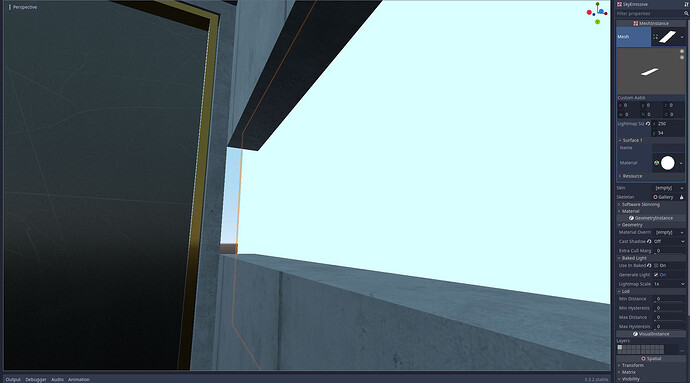| Attention | Topic was automatically imported from the old Question2Answer platform. | |
| Asked By | wickedinsignia |
I have a room lit with a single long window. Directly outside this window is a plane with an emissive material applied. Since a reflectivity node cannot be set to “inside” and still receive sky contribution, I am using this to act as the reflection and lighting that would usually be coming from the sky.
I want this emissive plane to be invisible so the player may see the sky outside the window. Is it possible to hide an emissive mesh while still allowing it to contribute to the reflections in the room and the lightmap baking?
Most likely a tickbox somewhere in the interface I’m missing?