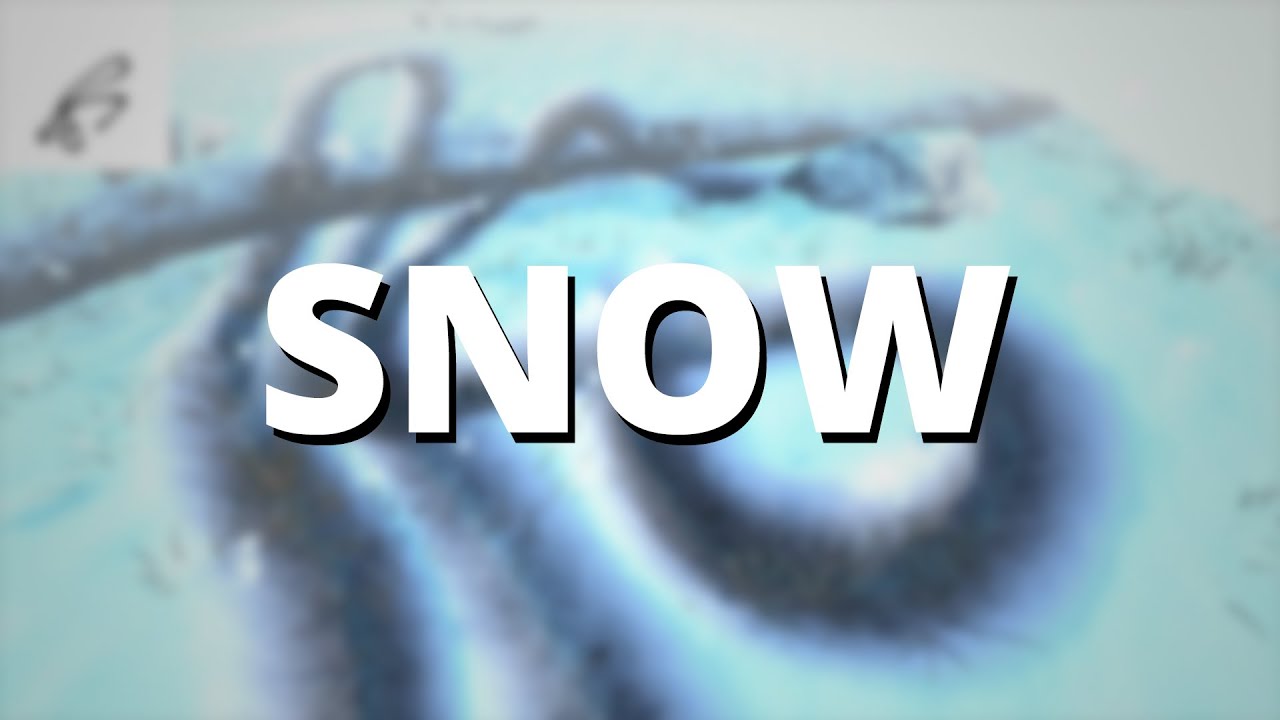| Attention | Topic was automatically imported from the old Question2Answer platform. | |
| Asked By | CodeGuru12 |
I have a shader that makes some really nice looking grass, but when I put things ontop of it, the grass sticks through. So far, I’ve found I can modify the entire grass mess with VERTEX.y after some fiddling with the shader, but I’ve not found a way to hide unwanted things. I’m open to doing this without using the shader, that just seemed like the way to go.
shader_type spatial;
render_mode cull_disabled;
uniform vec4 color_top:hint_color = vec4(1,1,1,1);
uniform vec4 color_bottom:hint_color = vec4(0,0,0,1);
uniform float deg_sway_pitch = 80.0;
uniform float deg_sway_yaw = 45.0;
uniform float wind_scale = 4.0;
uniform float wind_speed = 1.0;
varying float wind;
const vec3 UP = vec3(0,1,0);
const vec3 RIGHT = vec3(1,0,0);
const float PI = 3.14159;
const float DEG2RAD = (PI / 180.0);
uniform vec3 wind_direction = vec3(0,0,-1);
uniform vec3 character_position = vec3(0.0, 0.0, 0.0);
uniform vec3 position;
uniform float character_radius = 3.0;
uniform sampler2D character_distance_falloff_curve : hint_black_albedo;
uniform float character_push_strength = 1.0;
varying float debug_wind;
mat3 mat3_from_axis_angle(float angle, vec3 axis) {
float s = sin(angle);
float c = cos(angle);
float t = 1.0 - c;
float x = axis.x;
float y = axis.y;
float z = axis.z;
return mat3(
vec3(t*x*x+c,t*x*y-s*z,t*x*z+s*y),
vec3(t*x*y+s*z,t*y*y+c,t*y*z-s*x),
vec3(t*x*z-s*y,t*y*z+s*z,t*z*z+c)
);
}
vec2 random2(vec2 p) {
return fract(sin(vec2(
dot(p, vec2(127.32, 231.4)),
dot(p, vec2(12.3, 146.3))
)) * 231.23);
}
float worley2(vec2 p) {
float dist = 1.0;
vec2 i_p = floor(p);
vec2 f_p = fract(p);
for(int y=-1;y<=1;y++) {
for(int x=-1;x<=1;x++) {
vec2 n = vec2(float(x), float(y));
vec2 diff = n + random2(i_p + n) - f_p;
dist = min(dist, length(diff));
}
}
return dist;
}
void vertex() {
NORMAL = UP;
vec3 vertex = VERTEX;
vec3 wind_direction_normalized = normalize(wind_direction);
float time = TIME * wind_speed;
vec2 uv = (WORLD_MATRIX * vec4(vertex,-1.0)).xz * wind_scale;
uv += wind_direction_normalized.xz * time;
wind = pow(worley2(uv),2.0) * UV2.y;
mat3 to_model = inverse(mat3(WORLD_MATRIX));
vec3 wind_forward = to_model * wind_direction_normalized;
vec3 wind_right = normalize(cross(wind_forward, UP));
float sway_pitch = ((deg_sway_pitch * DEG2RAD) * wind) + INSTANCE_CUSTOM.z;
float sway_yaw = ((deg_sway_yaw * DEG2RAD) * sin(time) * wind) + INSTANCE_CUSTOM.w;
mat3 rot_right = mat3_from_axis_angle(sway_pitch, wind_right);
mat3 rot_forward = mat3_from_axis_angle(sway_yaw, wind_forward);
float displacement_affect = (1.0 - UV.y);
// At the moment the blades are pushed away in a perfectly circular manner.
// We could distort the distance to the character based on a noise, to break a bit the
// circular shape. We could distort the falloff by sampling in a noise based on the xz coordinates.
// The task is left to the reader
vec3 dir_to_character = character_position - WORLD_MATRIX[3].xyz;
// uncomment the following line to have a horizontal only character push
dir_to_character.y = 0.0;
float distance_to_character = length(dir_to_character);
float falloff = 1.0 - smoothstep(0.0, 1.0, distance_to_character/character_radius);
// Because we operate in vertex space, we need to convert the direction to the character
// in vertex space. Otherwise, it wouldn't work for rotated blades of grass.
// comment the next line to observe how the blades are not all facing away from the character.
dir_to_character = (inverse(WORLD_MATRIX) * vec4(dir_to_character, 0.0)).xyz;
dir_to_character = normalize(dir_to_character);
// sample the curve based on how far we are from the character, in normalized coordinates
float falloff_curve = texture(character_distance_falloff_curve, vec2(falloff)).x;
// direction to character is inverted because we want to point away from it
vertex.xz *= INSTANCE_CUSTOM.x;
vertex.y *= INSTANCE_CUSTOM.y;
VERTEX = rot_right * rot_forward * vertex;
VERTEX += normalize(-dir_to_character) * falloff_curve * character_push_strength * displacement_affect;
COLOR = mix(color_bottom, color_top, UV2.y);
//0iCOLOR = textureLod(SCREEN_TEXTURE, SCREEN_UV, blur_amount);
//VERTEX.y -= position.y;
}
void fragment() {
float side = FRONT_FACING ? 1.0 : -1.0;
NORMAL = NORMAL * side;
ALBEDO = mix(color_bottom, color_top, clamp(1.0 - (wind * 0.5), 0.0, 1.0)).rgb;
//ALBEDO = COLOR.rgb;
SPECULAR = 0.5;
ROUGHNESS = clamp(1.0 - (wind * 0.75), 0.0, 1.0);
//ALPHA = clamp(sign(dot(surfaceNormal, world_vert - generatePoint)), 0.0, 1.0);
//float noiseValue = (1.0 - (texture(noiseTexture, UV).r * texture(screenFadeTexture, SCREEN_UV).r )) - adjustedFade;
//ALPHA = round(adjustedFade);
//EMISSION = round(adjustedFade) * color.rgb;
}