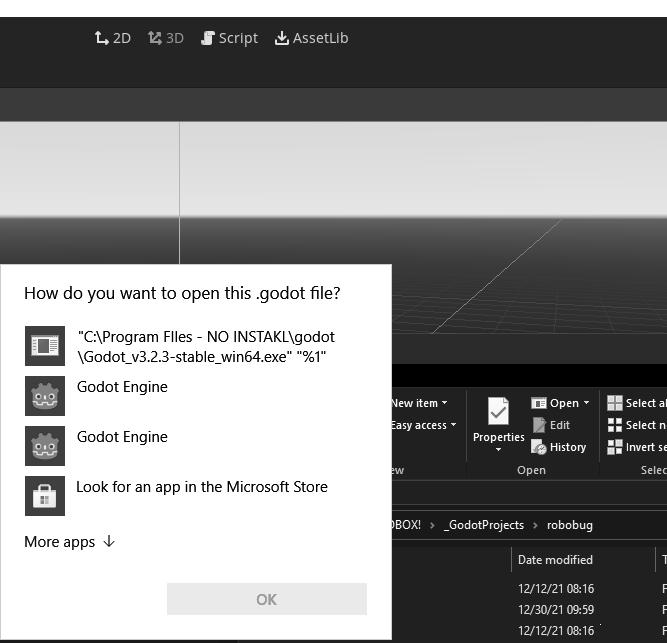| Attention | Topic was automatically imported from the old Question2Answer platform. | |
| Asked By | CassanovaWong |
So,:
This is probably Windows fault, but I cannot fix it and it happens EVERY SINGLE TIME unless I open it in the project list window.
And I think Windows somehow used Godot 4 (alpha) as default app, without Godot letting me confirm. I wasn’t even trying to port yet, and somehow it attempted to load my project in Godot 4 without a warning… thought there was a warning popup window for that, like the one that 3.4.2 gives me, below:
But, instead, Godot 4/Windows, locked up for about 3 minutes, crashed and now my latest project is not opening in either Godot 4 or , what I intended to open it with, Godot 3.4.2. So this is what I get when I try to open it in 3.4.2:
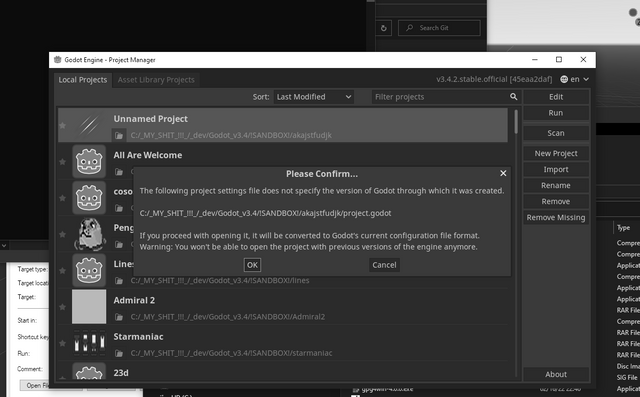
Then of course, intermittently ('ll post a screen shot of this no projects found pop up, next time it happens), when I quit to my project list, The list is empty and I have to show Godot where to scan for the project folder.
This one hasn’t been happening as much lately, but it does happen enough that it’s a nuisance.
Anyone having any of this issues? Help me fix it?
I cannot help you fix it as I use Linux and that OS just doesnt have problems like this but I can provide some advice for the future. At points in my process of building a game I create an archive file elsewhere and copy all of the files in my main godot project into that. I have never needed the backup but I have tested it and if you need to go back to old code for any reason you can create a new project in godot and point it to the file you created as a backup and it works fine. If you do this in the future it may help to give you a way of at least fixing this to a point.
Gluon | 2022-03-10 13:21
Did Godot create any Backup file inside the Root-Folder of your project?
Maybe something like “godot.project.bak”?
Seems like Godot updated your project to Version 4, but Version 3.4 isn’t able to read it then anymore.
juppi | 2022-03-10 16:07
Yeah, but I think this is happening only if I open from outside the project list. that’s the dilemma. I think all of the errors I’m reporting are associated… that’s why i thought windows is mucking up my file association but it only happens with Godot… So, I thought I’d ask if anyone else is having this problem or something similar.
No, no backup file…
CassanovaWong | 2022-03-15 01:22