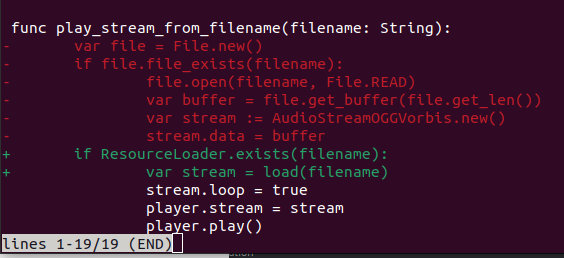| Attention | Topic was automatically imported from the old Question2Answer platform. | |
| Asked By | kakcalu13 |
in the code where I ran:
var f = File.new() #This is to read each line from the file
if f.file_exists('res://csv_data.csv'):
f.open(file, File.READ)
stored_csv = f.get_as_text()
This is the actual example above. It worked perfectly outside of HTML. Some situation that I needed to convert the program into HTML5. So, I converted it and able to work with websocket but I noticed that file doesn’t do anything on html.
Is it supported on HTML5? If so, what do you do to load/read file using html5?