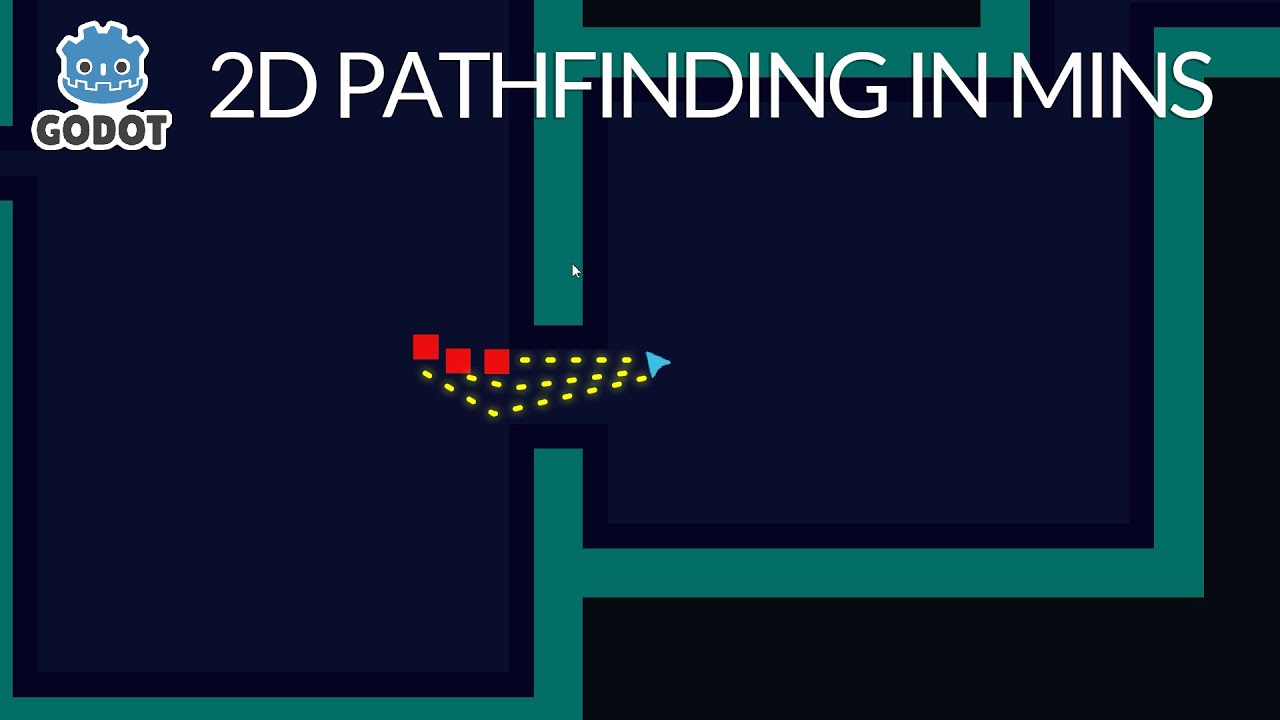| Attention | Topic was automatically imported from the old Question2Answer platform. | |
| Asked By | ItzKillerTTV |
Hello everyone. I followed this tutorial to make a pathfinding enemy. However, the enemy doesn’t move and I have no idea why. The whole thing works with functionstatemachines. This is the code from the character original scene:
extends KinematicBody2D
class_name Character, "res://assets/sprites/dicesword_test_01.png"
const FRICTION: float = 0.15
export (int) var acceleration: int = 40
export (int) var max_speed: int = 100
var mov_direction: Vector2 = Vector2.ZERO
var velocity: Vector2 = Vector2.ZERO
onready var animated_sprite: AnimatedSprite
func _physics_process(_delta: float) -> void: velocity = move_and_slide(velocity) velocity = lerp(velocity, Vector2.ZERO, FRICTION)
func move() -> void: mov_direction = mov_direction.normalized() velocity += mov_direction * acceleration velocity = velocity.clamped(max_speed)
Here’s the code from the Enemy class:
extends Character
class_name Enemy
var path: PoolVector2Array
onready var navigation: Navigation2D = get_tree().current_scene.get_node("Navigation2D")
onready var player: KinematicBody2D = get_tree().current_scene.get_node("res://Player.tscn")
func chase() -> void: if path: var vector_to_next_point: Vector2 = path[0] - global_position var distance_to_next_point: float = vector_to_next_point.length() if distance_to_next_point < 1: path.remove(0) if not path: return mov_direction = vector_to_next_point if vector_to_next_point.x > 0 and animated_sprite.flip_h: animated_sprite.flip_h = false elif vector_to_next_point.x < 0 and not animated_sprite.flip_h: animated_sprite.flip_h = true
func _on_PathTimer_timeout() -> void: path = navigation.get_simple_path(global_position, player.position)
Here’s the enemy FunctionStateMachine:
extends FiniteStateMachine
func _init() -> void: _add_state("chase")
func _ready() -> void: set_state(states.chase)
func _state_logic(_delta: float) -> void: if state == states.chase: parent.chase() parent.move()
func _get_transition() -> int: return -1
func _enter_state(_previous_state: int, new_state: int) -> void: match new_state: states.chase: animation_player.play("walk1")
And finally, here’s the code from the FiniteStateMachine:
extends Node
class_name FiniteStateMachine
var states: Dictionary = {}
var previous_state: int = -1
var state: int = -1 setget set_state
onready var parent: Character = get_parent()
onready var animation_player: AnimationPlayer = parent.get_node("AnimationPlayer")
func _physics_process(delta: float) -> void: if state != -1: _state_logic(delta) var transition: int = _get_transition() if transition != -1: set_state(transition)
func _state_logic(_delta: float) -> void: pass
func _get_transition() -> int: return -1
func _add_state(new_state: String) -> void: states[new_state] = states.size()
func set_state(new_state: int) -> void: _exit_state(state) previous_state = state state = new_state _enter_state(previous_state, state)
func _enter_state(_previous_state: int, _new_state: int) -> void: pass
func _exit_state(_state_exited: int) -> void: pass
Please someone help me, I know its a lot but I’m new and in pain.
That’s a lot of code to parse. Have you tried stepping through the code and adding breakpoints to see how close the program gets to the bit of code that moves the enemy?
SteveSmith | 2022-10-04 06:21