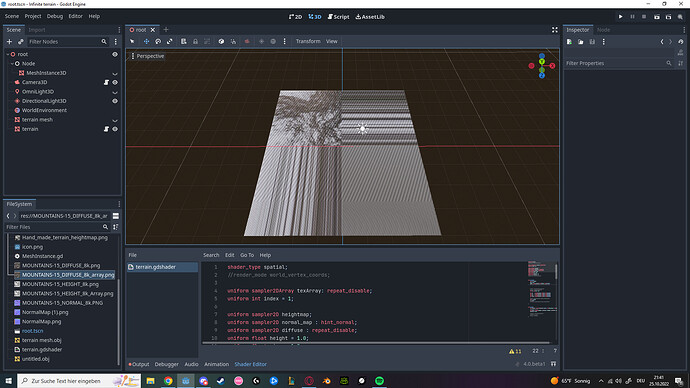| Attention | Topic was automatically imported from the old Question2Answer platform. | |
| Asked By | Metaponta |
So i got a simple plane mesh with a simple shader attached to it
In the shader i got 4 textures as uniform.
Im trying to add the 4 textures next to eachother on the plane
shader_type spatial;
uniform sampler2D texture_0;
uniform sampler2D texture_1;
uniform sampler2D texture_2;
uniform sampler2D texture_3;
void fragment(){
ALBEDO = texture(texture_0,UV*2).rgb;
In that code i just multiplied the UV by 2, that changes the size of the texture and devides everything into 4 pieces,
the problem is that the same texture is showing 4 times now on repeat
I need to add my 4 textures to each tile but the repetitions are in the way,
The question is now, is there a way to stop the textures from repeating when u multiply their UVs to change their size?