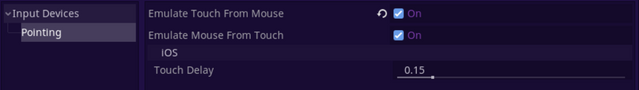| Attention | Topic was automatically imported from the old Question2Answer platform. | |
| Asked By | Juxxec |
Greetings!
I made a game that I want to release on Android.
In my game, I have a Control node that listens for the mouse_entered and mouse_exited signals.
extends Control
signal pressed()
var mouse_inside = false
func _ready():
connect("mouse_entered", self, "_on_mouse_entered")
connect("mouise_exited", self, "_on_mouse_exited")
func _input(event):
if event is InputEventMouseButton:
if event.pressed \
and event.button_index == BUTTON_LEFT \
and self.mouse_inside:
emit_signal("pressed")
accept_event()
func _on_mouse_entered():
self.mouse_inside = true
func _on_mouse_exited():
self.mouse_inside = false
On Android this code behaves very strangely. When I tap the Control, I receive the mouse_entered signal. When I tap it again, I receive the InputEventMouseButton event.
Why is this the case? Is there some setting related to this?
I am using Godot v3.5.1 Non-C#