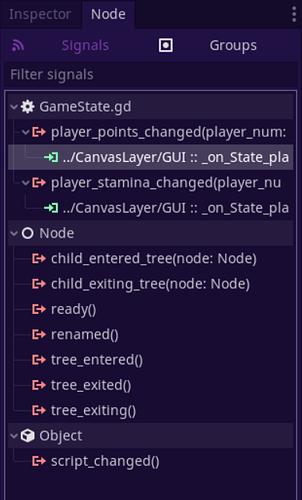| Attention | Topic was automatically imported from the old Question2Answer platform. | |
| Asked By | pferft |
Hi everyone,
there’s a node sending a signal to a dozen other nodes. It appears that one of them doesn’t properly receive the signal (perhaps it’s not in the script anymore), so the error „method not found“ occurs.
I have a hard time finding out which one of that dozen it might be, so is there any way to let the editor show me? (It would be great if the error message could provide a link to directly jump to the affected node/script…)
Are you connecting the nodes through script or through the editor’s Node tab?
You could open the script editor, press Ctrl + Shift + F to open global search and look for the string connect("signal"). Signal is the signal that is being emitted.
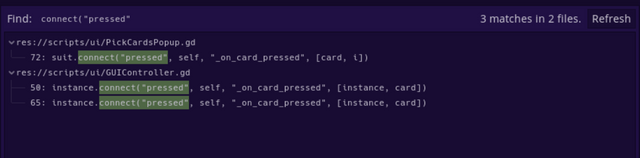
Juxxec | 2022-11-30 21:29
Through the editor’s Node tab.
pferft | 2022-11-30 21:31
So I see if the double click actually leads somewhere and if it doesn’t… there’s nothing there so I can as well erase that signal-link. I guess that works well enough, thanks for the hint!
pferft | 2022-11-30 21:44