| Attention | Topic was automatically imported from the old Question2Answer platform. | |
| Asked By | red1939 |
I am working on pixel-art game. I’ve created a custom style for my gui elements. Of course everything is based on the StyleBoxTexture. For the font I am using a 16-sized, non-anti aliased, pixelated font. When I create a Label and set it’s Vertical Alignment to Center I get a font which is shifted too high, as if the line height was wrong, or the inner part of the button was wrongly calculated.
Bottom:
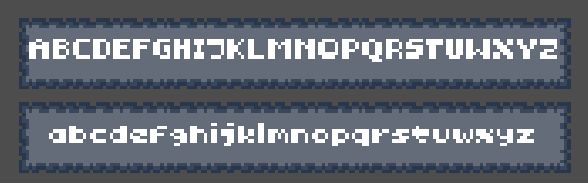
Center:
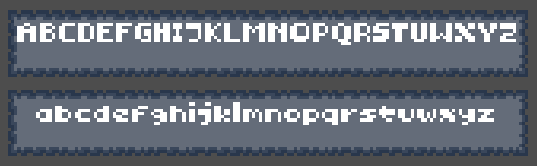
Is there a way of dealing with this issue, apart from writing a custom Label node where I would draw the background myself and create a text-only label correctly positioned?