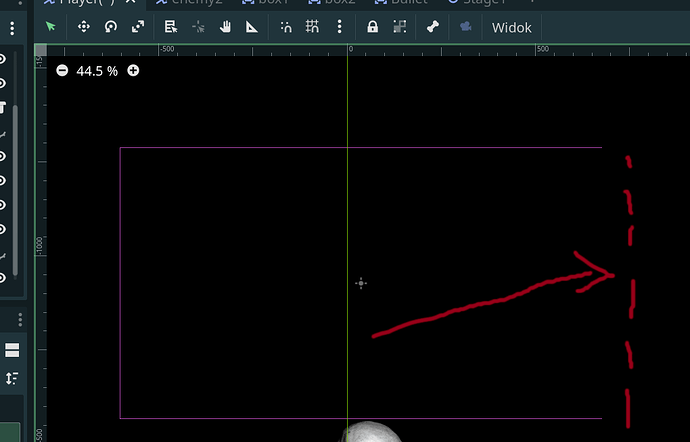| Attention | Topic was automatically imported from the old Question2Answer platform. | |
| Asked By | Ciapas |
Hello, ladies and gentlemen
I wanted to ask if anyone knows where in the godot source codes you can change the thickness of these lines in the scene editor, the camera border, maybe the wiewport border, maybe the axes, maybe the color of the markers to red. All this is hardly visible and sometimes becomes invisible when scaling. I know how to read the source code but if I knew it would save me a tedious search. Maybe there is another place where I could ask this, someone knows something, thanks in advance for the answer.
As you can see these elements maybe need change color or thickness
Also i want to change node name and his marker to red for beter visibility