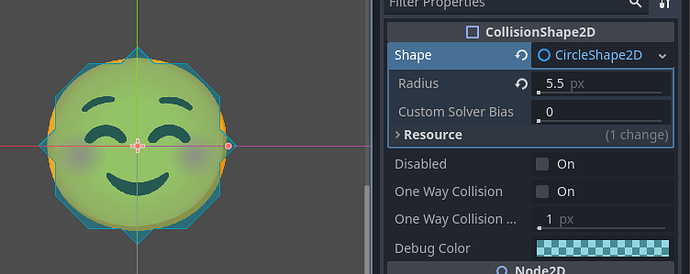| Attention | Topic was automatically imported from the old Question2Answer platform. | |
| Asked By | GregX999 |
I created a CircleShape2d to use with a CollisionShape2d. It’s for a pixel-art style game, so the radius is small. The debug shape doesn’t look like a circle, but more like a jagged shape.
Is this expected? Is it just the debug shape, and not “truly” representative of the actual circle? Or is it a bug?
Here’s a screenshot with the radius set to 5.5. (I tried 5 and 6 also, thinking it might not like the decimal, but the shape is still jagged.)
Hmmm… I can’t reproduce this using Godot 4.0.stable on Windows 11. Here, I do see a reasonable circle when replicating your scenario, including the 5.5px radius.
Do you get the same results in a new, test project?
Can anyone else replicate this?
jgodfrey | 2023-03-14 21:38
I just tried to recreate in a new project and it seems to work fine. The circle is a reasonably round circle.
I have no idea what could be different in the first project. I even made sure the Project Settings/Display/Window had the same Viewport size and Window override.
(I’m also using Windows 11)
GregX999 | 2023-03-14 23:05
I assume you’ve tried to close the offending project and reopen it? If not, maybe give that a try?
jgodfrey | 2023-03-14 23:14
Yeah, I did try that before posting here - no luck.
GregX999 | 2023-03-15 00:53
Hmmm… No idea really. What about a new scene in the offending project ? Is that round or jagged?
jgodfrey | 2023-03-15 01:12