| Attention | Topic was automatically imported from the old Question2Answer platform. | |
| Asked By | Andrew2022 |
Figure you click a node, and you want to hide this section (look at the image) from the inspector, only leaving the Node2D variables to manipulate. Would it be possible? Do someone know if it is possible in Godot 4?
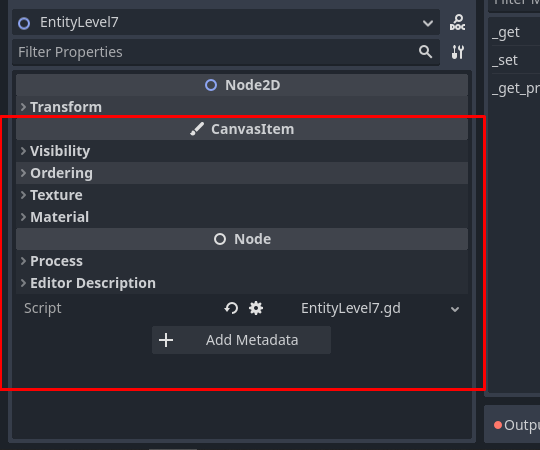
I know some people have tried to do it in Godot 3.5 and also in Godot 4 through scripting. I saw this thread https://forum.godotengine.org/132326/dynamically-properties-inspector-overriding-_get_property_list but I haven’t been able to achieve it yet.
I like to have a visually-pleasing environment, hiding things that I’m not using and wont use, that’s why I’d rather hide it to make it look more minimalistic.