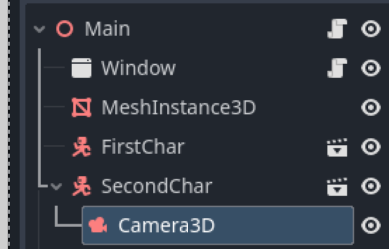| Attention | Topic was automatically imported from the old Question2Answer platform. | |
| Asked By | Vercte |
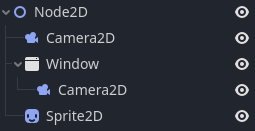
Basically, how would I get the Camera2D under Window to show Sprite2D? I want to show both nodes to both cameras at the same time, with different windows, but the only answer I’ve seen is to write a shader for it. Is that still the only solution, or have things changed?
I want a split screen effect, but with 2 windows at once.
Think of it this way: a window/viewport has ownership of its child nodes. How would you decide ownership if both windows had the same child node?
I don’t think this is a supported feature.
zhyrin | 2023-04-12 07:55
Well, I may not have worded it the best, but I mean to ask if there’s any way I can have the Window render the same scene as Node2D; essentially, a second camera for the same scene instead of having to render the whole thing again.
Vercte | 2023-04-13 00:06
A window can render its children.
You might be able to achieve what you want with viewports and viewport textures, but I can’t give any more concrete ideas.
zhyrin | 2023-04-13 11:41