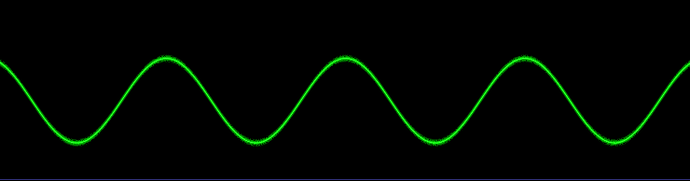| Attention | Topic was automatically imported from the old Question2Answer platform. | |
| Asked By | Othello |
I recently found this shader that I really like in godotshaders.com and wanted to add it to my project,
Link to shader: Simple Oscilloscope - Godot Shaders
I have no knowledge in shader language besides the very basics so I was wondering how I could make this shader work for 2D assets instead as well as give it a transparent background so that only the line is visible.
I’ve tried switching the shader type to canvas_item but I guess it’s not that simple.
![]()
Shader:
shader_type spatial;
uniform float freq : hint_range(1.0, 100.0, 1.0) = 25.0;
uniform float ampl : hint_range(0.0, 1.0, 0.05) = 0.5;
uniform float vel : hint_range(0.0, 25.0, 0.5) = 5.0;
uniform float tightness : hint_range(0.0, 30.0, 0.1) = 20.0;
uniform bool quality_signal = false;
uniform vec4 modulate : source_color= vec4(0.0, 1.0, 0.0, 1.0);
float random (vec2 uv) {
return fract(sin(dot(uv.xy,
vec2(12.9898,78.233))) * 43758.5453123);
}
void fragment()
{
vec2 uv = vec2((UV.x + 0.5) * freq, (UV.y + 0.5) * 0.5);
float noise = cos(uv.x + TIME * random(uv));
float res1 = abs(2.5 + noise - uv.y * 5.0);
float wave = cos(uv.x + TIME * vel) * ampl;
float res2 = abs(2.5 + wave - uv.y * 5.0);
res1 = max(res1, float(quality_signal));
float res = res1 * res2;
float color = 1.0 - (res * tightness);
ALBEDO = color * modulate.rgb;
ALPHA = modulate.a;
}