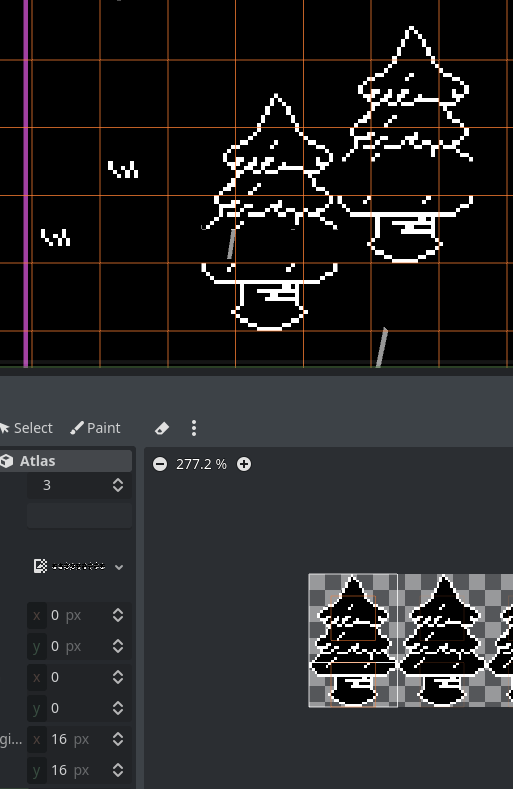|
|
|
 |
Attention |
Topic was automatically imported from the old Question2Answer platform. |
 |
Asked By |
Nulide |
Hello,
i have some difficulties positioning tiles that are bigger than one cell.
So i created my tileset and configured a Tree.
it consists of the Trunk and the Crown.
The Trunk has is 2 Cells wide and 1 Cell tall.
The Crown is 2 Cells wide and 2 Cells tall.
So when i want to put them in my tilemap there is a gap and i can’t put them together as i want them to.
What am i doing wrong?
|
|
|
 |
Reply From: |
ibrahim.semab |
When positioning tiles that are bigger than one cell, you need to make sure that they align properly with the grid of the tilemap. In your case, it seems that the problem is caused by the fact that the Tree tile consists of two separate tiles (the trunk and the crown) that are not aligned with each other.
To fix this, you can create a new tileset where the Tree tile consists of a single tile that includes both the trunk and the crown. You can do this by creating a new image that includes both the trunk and the crown and then setting the tile size to be 2x2.
Alternatively, you can adjust the position of the tiles in the tileset editor so that they align properly with each other. To do this, select the Tree tile in the tileset editor and adjust its offset values in the “Tileset” tab. You may need to experiment with different values until you find the right offset to align the tiles properly.
The offset was exactly what i was searching 
Thank you.
The tile needs to be in two pieces cause i configured them to have different z-values.
Nulide | 2023-05-03 10:34