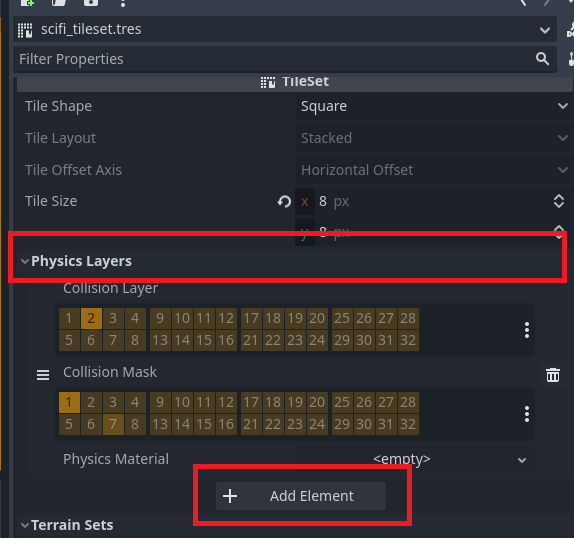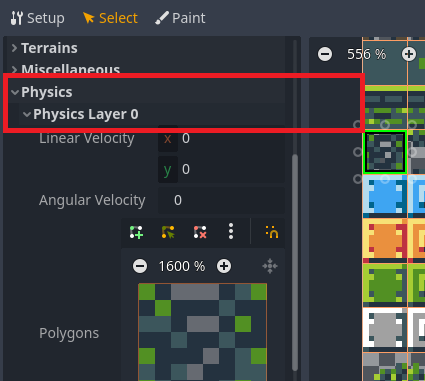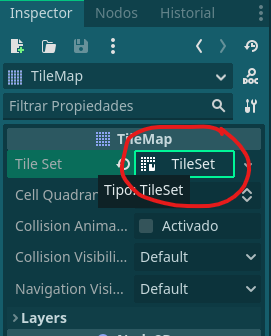|
|
|
 |
Attention |
Topic was automatically imported from the old Question2Answer platform. |
 |
Asked By |
Crkoslow |
I am trying to make my first game using Godot (first game in general) and know next to nothing about coding, so this may just be a rookie mistake. I am trying to make a TileMap collision so my character hits into it, but can’t find Physics Layer under Paint Properties as listed on the tutorials. (See first link) There is a Physics option but it’s in a gray box, and when I click on it a smaller, blue line appears around it. (See second link) As said could just be a rookie mistake, but please help.
Sorry, still new, added Xtra comment.
Crkoslow | 2023-05-08 00:04
Forgot to say, when I click on the Physics option and the blue line appears, I can’t do anything else with it. Just the blue line sitting there. Looks exactly like in the 2nd link. Oh, I’m also using a ChromeOS.
Crkoslow | 2023-05-08 00:21
1 Like
|
|
|
 |
Reply From: |
spaceyjase |
The images don’t work for me so I’m not sure what you’re referring to. Likewise the tutorial, but that said, perhaps it is an older guide that’s deprecated in godot 4? Anyway, the documentation here is very useful:
You add physics layers in the Inspector; simply expand the Physics Layers property and click Add Element.
Here, I’ve already added one element and modified its layer properties.
For an individual tile, select it and as long as there are added physics layers, the tile’s properties show layer details grouped under Physics:
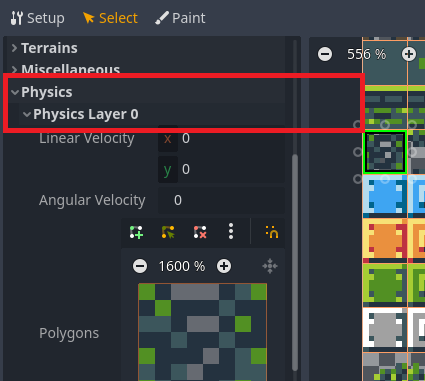
Here, you can draw the collision shape. Protip: hit ‘F’ when a tile is selected to tell godot to draw a box that matches the tile’s dimensions. You can select multiple tiles and assign colliders to all of them in one hit!
And that’s about it. It can be a little fiddly but the godot 4 tileset editor is a bit more powerful and fairly quick to create something pretty cool. Have fun!
1 Like
Hey!! I had your probelm before and I´m as noobie as you. The problem is that the Physics Layer tab doesn´t appear. The solution is just by clicking into the thing of the Tileset option (in the inspector). Look at the image below!
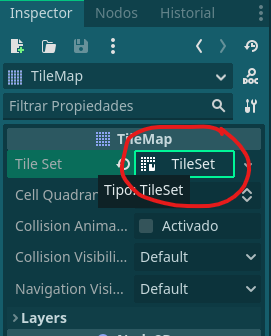
And then, Physics Layer and another properties appear!!
Now, what you have to do is click in “Add Element”. If you go to Tileset, you are able to select the Physics option and it will display a child option (probably with the name “Layer 0”). Just click it and that´s all!!
Hope it helps!!
Keep programming 
2 Likes