| Attention | Topic was automatically imported from the old Question2Answer platform. | |
| Asked By | Christian Kez |
Its a 2d game
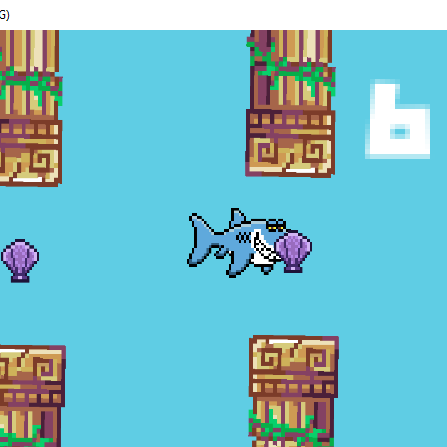
| Attention | Topic was automatically imported from the old Question2Answer platform. | |
| Asked By | Christian Kez |
Its a 2d game
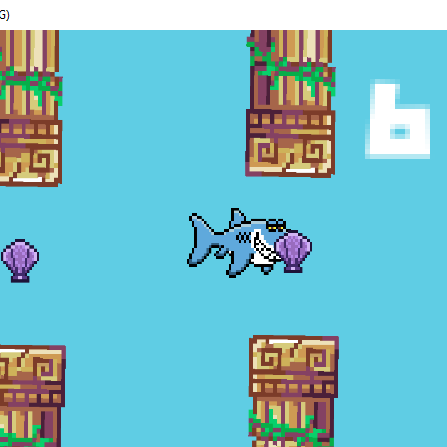
| Reply From: | CollCaz |
Add an area2D node as a child of the shark and the shells then add a ColisionShape2D as a child of the Area2D nodes and give it an appropriate shape, then connect the area_shape_entered signal from the area2D of the shark to your player script.
something like this:
func _on_area_2d_area_shape_entered(area_rid, area, area_shape_index, local_shape_index):
hide()
where should i put that code?
Christian Kez | 2023-05-25 03:56
I would add it to the Top most node in your Player scene, so for example if your have the following structure:
Kinematicbody2D [Code attached to this node]
hope that’s clear enough!
however it doesn’t matter where you put this as long as you connect the functions right and you use the hide() function of the parent.
CollCaz | 2023-05-26 13:16
i tried it sir but the shell did not hide when the fish touch it
Christian Kez | 2023-05-28 10:01
fish – Google Drive here is video of the game’s sir, when connecting the nodes, I can’t connect it.
Christian Kez | 2023-05-28 10:02