| Attention | Topic was automatically imported from the old Question2Answer platform. | |
| Asked By | WilliamShenzzz |
I want to export a folder and its non-resource files when exporting a Godot game for Windows.
Here’s my setup but it doesn’t work properly.
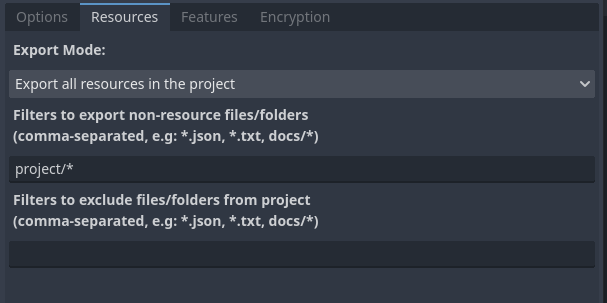
| Attention | Topic was automatically imported from the old Question2Answer platform. | |
| Asked By | WilliamShenzzz |
I want to export a folder and its non-resource files when exporting a Godot game for Windows.
Here’s my setup but it doesn’t work properly.
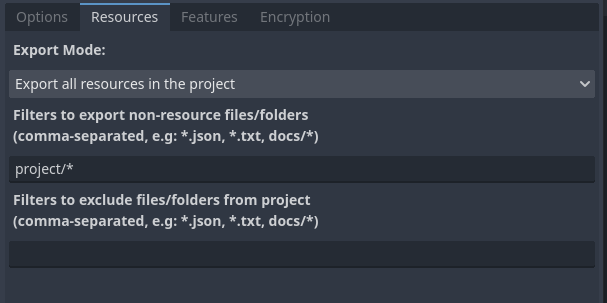
| Reply From: | jgodfrey |
Your image looks correct to me. Are you sure the defined path (project/*) is correct?
While I haven’t verified this, I’d assume that implies that you have a project sub-folder as an immediate child of your Godot project folder (res://project in the editor’s FileSystem tree).
Thank you for your response. I have confirmed the correctness of the path setting (project/*), and I have indeed added the non-resource files or folders that need to be exported directly to the subfolder of the Godot project folder (res://project). Based on your reply, I would like to confirm my understanding that after adding the path setting, these files or folders should be exported together with the project. Are there any other settings or steps that I need to be aware of? If there are any other important considerations, please let me know. Thank you!
WilliamShenzzz | 2023-05-26 02:58
Hmmm… Honestly, I’ve never had a need to export non-resource files, so I really don’t have any experience with this feature. However, your explanation matches my understanding, and a previous (similar) answer I provided to another user seems to have worked for them.
jgodfrey | 2023-05-26 03:03