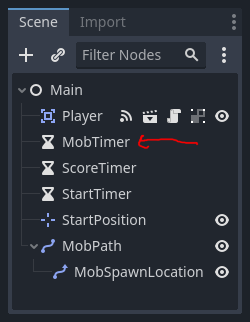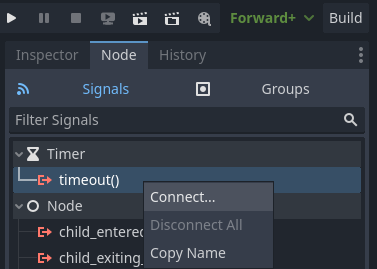| Attention | Topic was automatically imported from the old Question2Answer platform. | |
| Asked By | Daesina |
in documentation your first 2d game,the main game scene,there is this thing:
func _on_mob_timer_timeout():
# Create a new instance of the Mob scene.
var mob = mob_scene.instantiate()
which does not work on4.0.3 and reports an error.
what to do instead to create a new instance of the mob scene?
and please update your documentations
maybe link the tutorial you’re following and which step you are on?
putper | 2023-06-02 08:23
The main game scene — Godot Engine (stable) documentation in English
the step is on the top of the longest script in the link
Daesina | 2023-06-02 09:36
And what is the error you are getting?
putper | 2023-06-02 09:38
Worth verifying that you’ve assigned the scene in the editor:
You can assign this property’s value in two ways:
- Drag mob.tscn from the “FileSystem” dock and drop it in the Mob Scene property.
- Click the down arrow next to “[empty]” and choose “Load”. Select mob.tscn.
The documentation is correct.
spaceyjase | 2023-06-02 09:41