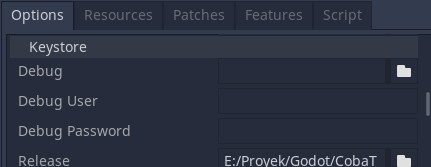| Attention | Topic was automatically imported from the old Question2Answer platform. | |
| Asked By | Archtects |
This is the error i think is causing the crash.
Failed to find layer (SurfaceView - org.godotengine.polysky/org.godotengine.godot.Godot#0) in layer parent (no-parent).
also
Failed to find layer (Background for - SurfaceView - org.godotengine.godotGodot#0) in layer parent (no-parent)
Ive set the main scene as main scene. The game runs fine on windows and other exports.
The Godot Splash screen shows. Its like the game is going to load But thats when i get these two errors
Has anyone else had an issue like this?
Could it be because my mainscene is linked to a main.gd which is a singleton? Could that be causing an issue?
If anyone Comes across this issue there isn’t a way to fix this (ATM) [That im aware of]
The error isn’t just Godot. Other apps are also hitting this issue Its a problem with oreo +
Anything below should work fine.
Archtects | 2018-11-21 11:09