| Attention | Topic was automatically imported from the old Question2Answer platform. | |
| Asked By | nosklo |
When creating two StaticBody2Ds, no matter how well aligned they are, a RigidBody2D passing over them will jump upwards sometimes. I expected the RigidBody2D to just roll over the connection since there is no gap at all, but it jumps instead.
The video below shows the issue, with debug collision shapes visible:
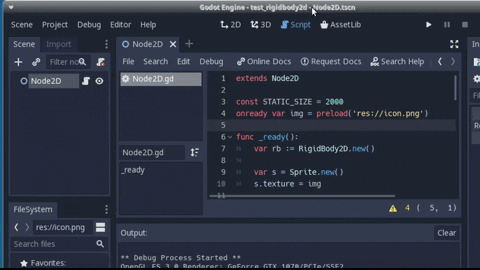
Here’s the full code to reproduce; Just create a new project and attach the code to a Node2D:
extends Node2D
const STATIC_SIZE = 2000
onready var img = preload('res://icon.png')
func _ready():
var rb := RigidBody2D.new()
var s = Sprite.new()
s.texture = img
rb.add_child(s)
# Add a circle shaped collision
var rb_col := CollisionShape2D.new()
rb_col.shape = CircleShape2D.new()
rb_col.shape.radius = 50
rb.add_child(rb_col)
# Configure to have no friction and no damp
rb.linear_damp = 0
rb.physics_material_override = PhysicsMaterial.new()
rb.physics_material_override.friction = 0
# apply impulse
rb.apply_impulse(Vector2.ZERO, Vector2(1050, 0))
# follow with a camera
var camera := Camera2D.new()
camera.current = true
rb.add_child(camera)
add_child(rb)
# create 10 consecutive StaticBody2D perfectly aligned
var pos := Vector2(STATIC_SIZE / 2, 200)
for x in range(0, 10):
var ground := StaticBody2D.new()
var ground_col := CollisionShape2D.new()
ground_col.shape = RectangleShape2D.new()
ground_col.shape.extents = Vector2(STATIC_SIZE / 2, 100)
ground.add_child(ground_col)
# Add a sprite so we can see where the division is
s = Sprite.new()
s.position = Vector2(-STATIC_SIZE/2, -50)
s.texture = img
ground.add_child(s)
ground.position = pos
add_child(ground)
pos.x += STATIC_SIZE
I have tried with square shape and capsule shape, all of them present the issue
nosklo | 2019-04-26 04:34