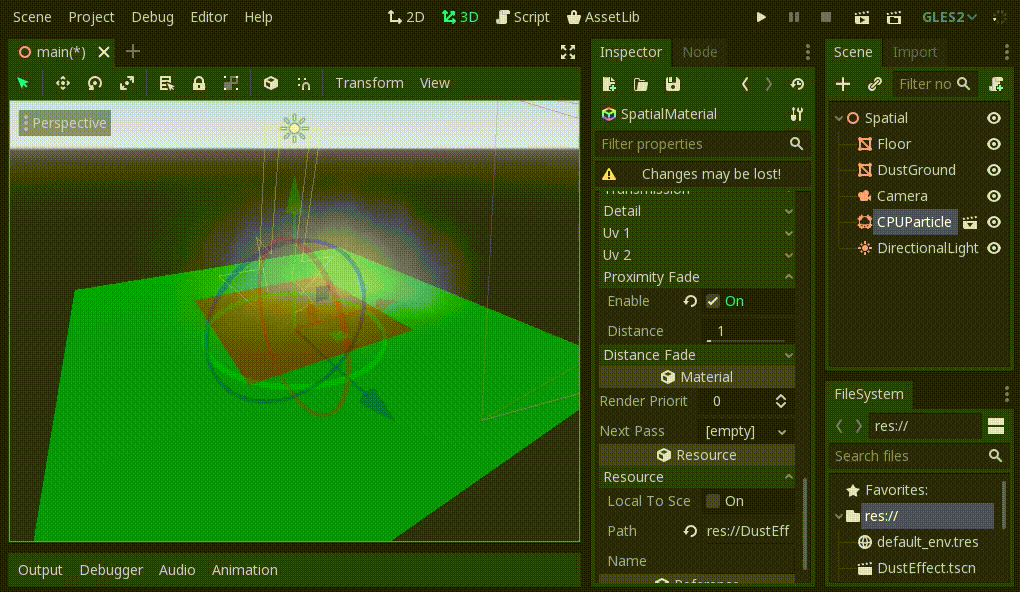| Attention | Topic was automatically imported from the old Question2Answer platform. | |
| Asked By | TobiLa |
Hey,
I am just started getting into particle effects.
I am using CPU Particles and GLES2 on Godot 3.1.1 stable.
For my project I am trying to create an effect, where a plane is casting some dust, a little like this effect, but permanently and a little less prominent:
This is what I got so far:
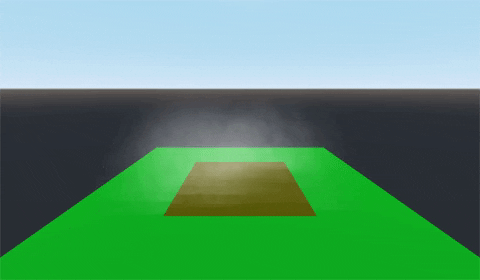
https://giphy.com/gifs/J1LG3nTONwwZHaJcvX/html5
This already goes in the right direction, the effect doesn’t need to be changed completely.
I’m just looking for any tips on how to improve this.
I uploaded this project to git:
My main concern would be to get rid of the artefacts on the ground.
Thanks in advance!