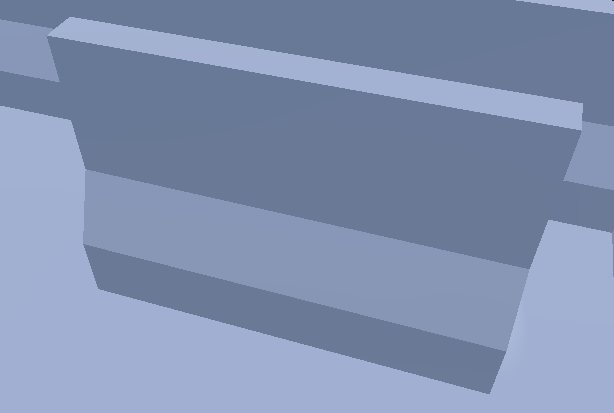| Attention | Topic was automatically imported from the old Question2Answer platform. | |
| Asked By | Tinkleberg |
This seems to be a recent issue as I have done this before but I may be overlooking something.
Steps taken to reproduce the issue:
- Create a new mesh in my Mesh Library scene.
- Apply a material to the chosen mesh in both override and mesh itself.
- Convert to a Mesh Library.
- Create a GridMap in main scene and plot the tile in the editor (The material appears just fine in editor)
- Run the game and see that the material is gone and the mesh is white.
Also, when I reload the mesh library scene in the editor, the mesh is missing its material again.
What the tiles look like in-editor:
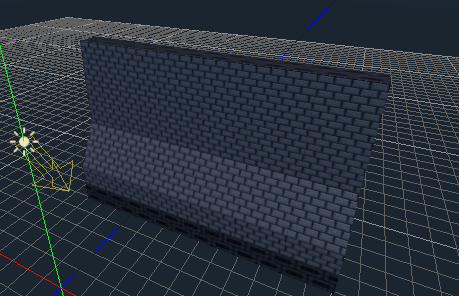
What the tiles look like in-game: