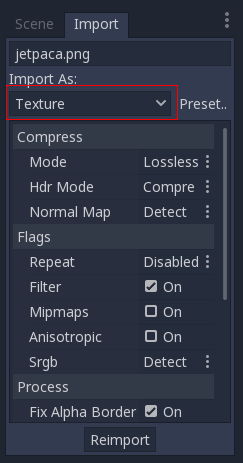system
1
|
|
|
 |
Attention |
Topic was automatically imported from the old Question2Answer platform. |
 |
Asked By |
David Wong |
im following video tutorial qdquest,
I tried making sprite by region, like this:

but its became, like this:

I tried several things, but it didn’t work.
Is there a way fo fix this? Thanks.
system
2
|
|
|
 |
Reply From: |
Gabriel |
1 - Select your image sprite;
2 - On the “Import” tab, set the “Repeat” flag to “Enabled”;
3 - Press “Reimport”
The “Import” tab is next to the “Scene” tab on the upper left.
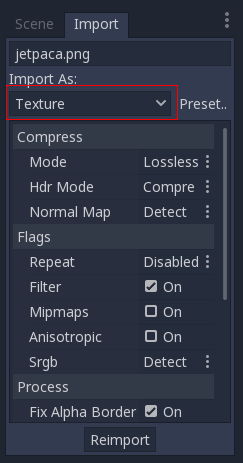
yeah, this works. thank you for helping me.

so far I have never paid attention to the import tab
David Wong | 2019-10-02 23:21