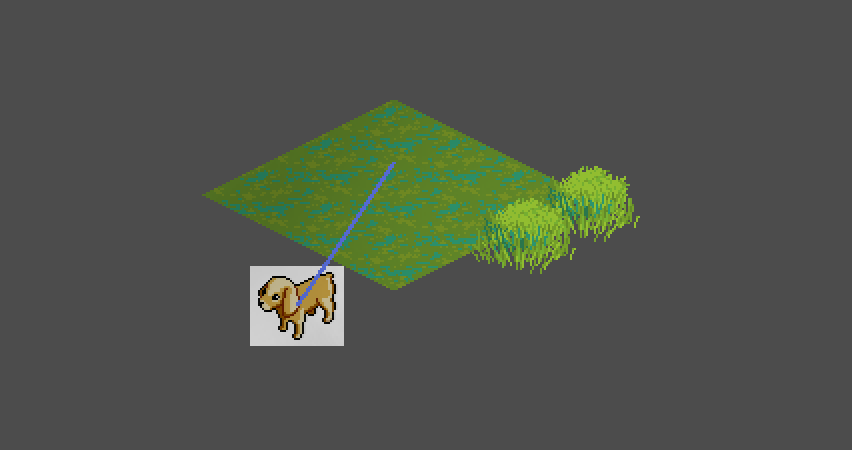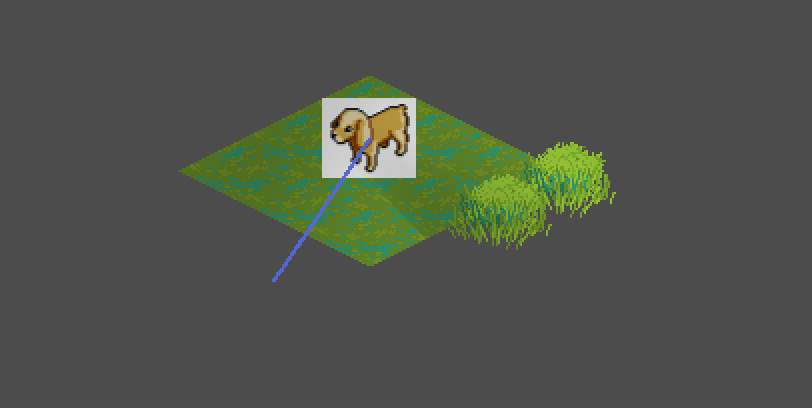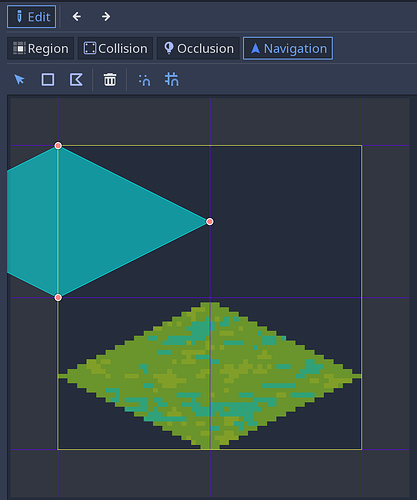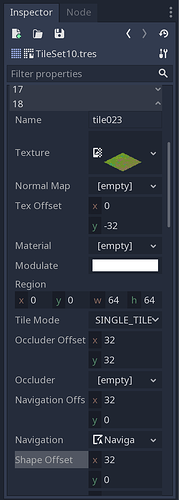| Attention | Topic was automatically imported from the old Question2Answer platform. | |
| Asked By | Wallace99 |
I’ve created a tileset using the method of making a node containing sprites for each tile and convert to => tileset. I added the NavigationPolygons to the tiles I wanted navigation for, which worked fine - a path is found when I click around the map. However the navigation map seems to be offset down about a tile’s height and so the path will send the character about one tile below the map which shouldn’t be part of the navigation. Likewise at the top, the path found won’t go within about one tile of the top of the map.
This is very similar to this question on the reddit forum which is unsolved: Reddit - Dive into anything
Pics attached for clarification: