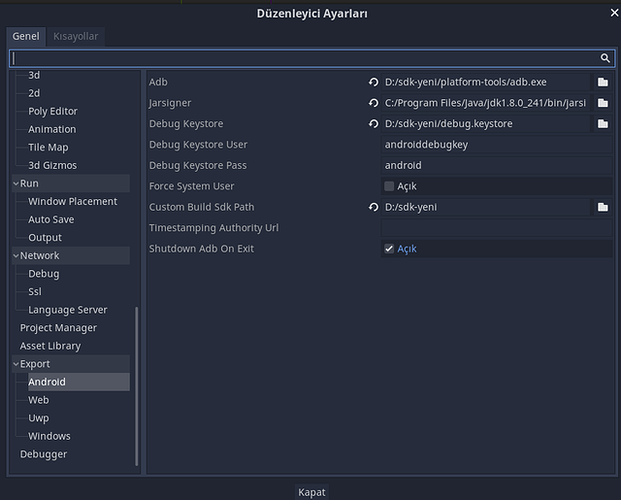| Attention | Topic was automatically imported from the old Question2Answer platform. | |
| Asked By | tarikaydin16 |
I can’t get custom build for android with godot engine. The project gives the following error on the gradle screen. It also fails when I build with godot engine scons. Please help me.
My editor settings:
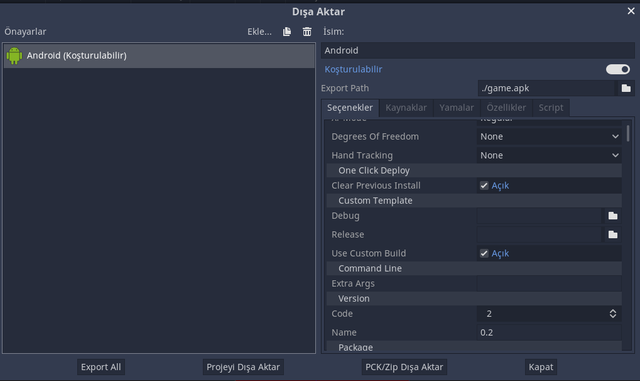
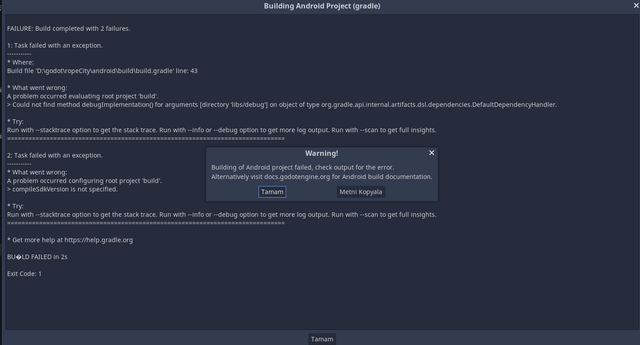
how does the build.gradle looks like? what modules are you using?
rustyStriker | 2020-02-15 15:05
Build.gradle:
// Gradle build config for Godot Engine's Android port.
//
// Do not remove/modify comments ending with BEGIN/END, they are used to inject
// addon-specific configuration.
apply from: 'config.gradle'
buildscript {
apply from: 'config.gradle'
repositories {
google()
jcenter()
//CHUNK_BUILDSCRIPT_REPOSITORIES_BEGIN
//CHUNK_BUILDSCRIPT_REPOSITORIES_END
}
dependencies {
classpath libraries.androidGradlePlugin
//CHUNK_BUILDSCRIPT_DEPENDENCIES_BEGIN
//CHUNK_BUILDSCRIPT_DEPENDENCIES_END
}
}
apply plugin: 'com.android.application'
allprojects {
repositories {
mavenCentral()
google()
jcenter()
//CHUNK_ALLPROJECTS_REPOSITORIES_BEGIN
//CHUNK_ALLPROJECTS_REPOSITORIES_END
}
}
dependencies {
implementation libraries.supportCoreUtils
if (rootProject.findProject(":lib")) {
implementation project(":lib")
} else {
// Custom build mode. In this scenario this project is the only one around and the Godot
// library is available through the pre-generated godot-lib.*.aar android archive files.
debugImplementation fileTree(dir: 'libs/debug', include: ['*.jar', '*.aar'])
releaseImplementation fileTree(dir: 'libs/release', include: ['*.jar', '*.aar'])
}
//CHUNK_DEPENDENCIES_BEGIN
//CHUNK_DEPENDENCIES_END
}
android {
compileSdkVersion versions.compileSdk
buildToolsVersion versions.buildTools
defaultConfig {
// Feel free to modify the application id to your own.
applicationId getExportPackageName()
minSdkVersion versions.minSdk
targetSdkVersion versions.targetSdk
//CHUNK_ANDROID_DEFAULTCONFIG_BEGIN
//CHUNK_ANDROID_DEFAULTCONFIG_END
}
lintOptions {
abortOnError false
disable 'MissingTranslation', 'UnusedResources'
}
packagingOptions {
exclude 'META-INF/LICENSE'
exclude 'META-INF/NOTICE'
}
// Both signing and zip-aligning will be done at export time
buildTypes.all { buildType ->
buildType.zipAlignEnabled false
buildType.signingConfig null
}
sourceSets {
main {
manifest.srcFile 'AndroidManifest.xml'
java.srcDirs = [
'src'
//DIR_SRC_BEGIN
//DIR_SRC_END
]
res.srcDirs = [
'res'
//DIR_RES_BEGIN
//DIR_RES_END
]
aidl.srcDirs = [
'aidl'
//DIR_AIDL_BEGIN
//DIR_AIDL_END
]
assets.srcDirs = [
'assets'
//DIR_ASSETS_BEGIN
//DIR_ASSETS_END
]
}
debug.jniLibs.srcDirs = [
'libs/debug'
//DIR_JNI_DEBUG_BEGIN
//DIR_JNI_DEBUG_END
]
release.jniLibs.srcDirs = [
'libs/release'
//DIR_JNI_RELEASE_BEGIN
//DIR_JNI_RELEASE_END
]
}
applicationVariants.all { variant ->
variant.outputs.all { output ->
output.outputFileName = "android_${variant.name}.apk"
}
}
}
//CHUNK_GLOBAL_BEGIN
//CHUNK_GLOBAL_END
I use the admob module but it gives the same error in an empty project
tarikaydin16 | 2020-02-15 15:22
Try setting a new project without any modules installed, then check if it gives you the same error, and also, can you link the module’s github?
rustyStriker | 2020-02-15 16:57
The github page of the admob module I use: GitHub - kloder-games/godot-admob: Module Admob for Godot engine
It gives the same error when I create a new project by using no modules.
My empty project android module page:
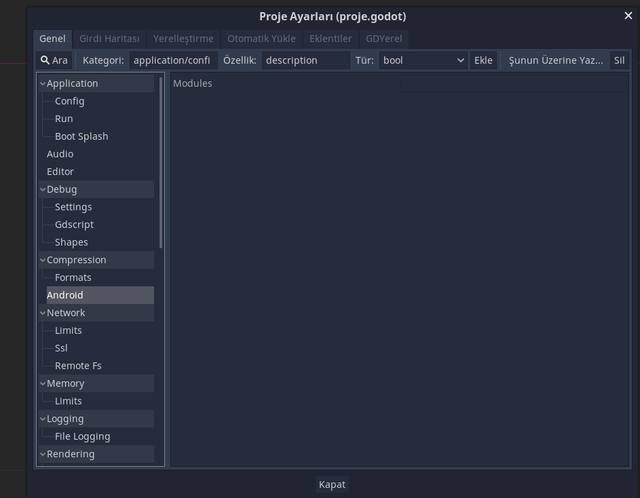
Gradle error:
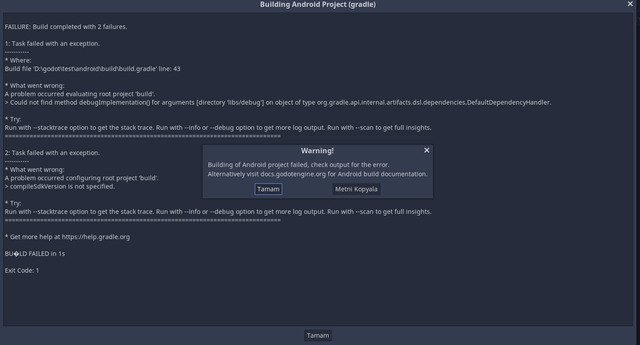
tarikaydin16 | 2020-02-15 18:19
if it gives you the same error when you run an empty project it means something in the setup is wrong, try looking at the docs
https://docs.godotengine.org/en/latest/getting_started/workflow/export/android_custom_build.html
besides, you were trying to build a module instead of a plugin(godot 3.2+ uses real time build and a plugin system), you can find his port here:
GitHub - Shin-NiL/Godot-Android-Admob-Plugin: Android AdMob plugin for Godot Game Engine 3.2 or higher
rustyStriker | 2020-02-15 20:54