| Attention | Topic was automatically imported from the old Question2Answer platform. | |
| Asked By | Bishop | |
| Old Version | Published before Godot 3 was released. |
Hi,
I have a script for flying object but I need to move up and down smoothly - slow/stop move? if it is possible for KinematicBody or need RigidBody?
Thanks for help
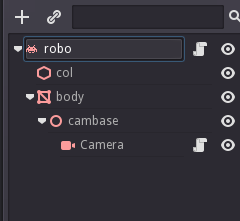
extends KinematicBody
var t
var r
export var FSpeed = 2
export var MSpeed = 2
export var RSpeed = 2
func _process(dt):
t = get_transform()
r = get_rotation()
if(Input.is_action_pressed("ui_up")):
t.origin += t.basis[2] * MSpeed * dt
if(Input.is_action_pressed("ui_down")):
t.origin += t.basis[2] * -MSpeed * dt
if(Input.is_action_pressed("ui_right")):
r += Vector3(0,-0.4,0) * RSpeed * dt
elif(Input.is_action_pressed("ui_left")):
r += Vector3(0,0.4,0) * RSpeed * dt
if(Input.is_action_pressed("fly_up")):
t.origin += t.basis[1] * FSpeed * dt
if(Input.is_action_pressed("fly_down")):
t.origin -= t.basis[1] * FSpeed * dt
set_transform(t)
set_rotation(r)
func _ready():
set_process(true)
Note:
ui_up is forward movement
ui_down is backward movement
As I read the answer here somewhere, so you cannot use apply impulse for KinematicBody, which would be a solution for smooth motion (slow-stop) - impulse only for RigidBody.
Only for KinematicBody play somehow with gravity?..or am I completely off?
So the solution- RigidBody and apply the impulse(for RigidBody only)
THIS is flying script for like a hovercraft where is set apply impulse to the RigidBody (“hovercraft”) but the problem here is that when cornering to the left-right does not fly forward…I mean left-forward and right-forward.
(Sorry for my bad English)
extends Spatial
var h = ("hovercraft")
func _ready():
h = get_node("hovercraft")
self.set_process(true)
#Controls
func _process(delta):
if Input.is_action_pressed("move_up"):
h.apply_impulse(Vector3(0, 0, 0), Vector3(0, 0.5, 0))
if Input.is_action_pressed("move_down"):
h.apply_impulse(Vector3(0, 0, 0), Vector3(0, -0.5, 0))
if Input.is_action_pressed("rotate_right"):
h.set_angular_velocity(Vector3(0,-1,0)*deg2rad(25));
if Input.is_action_pressed("rotate_left"):
h.set_angular_velocity(Vector3(0,1,0)*deg2rad(25));
if Input.is_action_pressed("forward"):
h.apply_impulse(Vector3(0, 0, 0), Vector3(0, 0, -0.2))
if Input.is_action_pressed("brake"):
h.apply_impulse(Vector3(0, 0, 0), Vector3(0, 0, 0.2))
Bishop | 2016-08-16 01:18