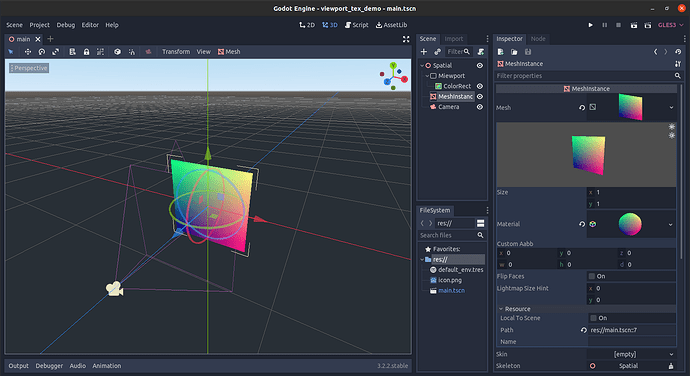| Attention | Topic was automatically imported from the old Question2Answer platform. | |
| Asked By | gandalf3 |
I’m trying to follow this tutorial in the documentation, but my viewport texture is just black.
The color rect appears blank even after pasting the shader from the documentation, and when I specify the Viewport in the ViewportTexture, this is printed in the terminal:
At: scene/main/viewport.cpp:127.```
What am I doing wrong? [Here's my project](https://drive.google.com/file/d/1MJG9AvgfiCLh4GllE6oUbDRwKVvuO5G1/view?usp=sharing), if that helps.
Thanks!