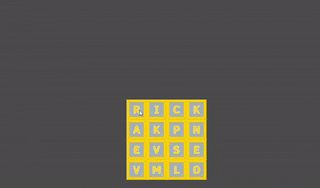| Attention | Topic was automatically imported from the old Question2Answer platform. | |
| Asked By | Gonz4 L |
I’m making a scrabble rpg and the enemy should attack forming words as the player.
Lettertile.gd:
extends Node2D
class_name LetterTile
# Letter sprites by Kenney.nl
# https://opengameart.org/content/letter-tiles
var current_tile = 0
var letter_value = ""
var letter_points = 0
var box_position: Vector2
signal tile_clicked
func _ready():
hide()
randomize()
$HiddenTimer.wait_time = rand_range(0.0, 0.5)
$HiddenTimer.start()
letter_value = Helpers.get_next_letter()
current_tile = get_frame_from_letter(letter_value)
letter_points = get_points_value(current_tile)
$Tiles.frame = current_tile
func _on_ClickableArea_input_event(_viewport, event, _shape_idx):
if event is InputEventMouseButton \
and event.button_index == BUTTON_LEFT \
and event.is_pressed():
emit_signal("tile_clicked")
func _on_Clickable_pressed():
emit_signal("tile_clicked")
func _on_HiddenTimer_timeout():
show()
func get_points_value(letter):
match letter:
0:
return 4
1:
return 1
2:
return 5
3:
return 2
4:
return 8
5:
return 10
6:
return 8
7:
return 3
8:
return 4
9:
return 3
10:
return 1
11:
return 3
12:
return 4
13:
return 1
14:
return 4
15:
return 1
16:
return 1
17:
return 1
18:
return 2
19:
return 1
20:
return 1
21:
return 3
22:
return 4
23:
return 1
24:
return 1
25:
return 10
_:
return 0
func get_frame_from_letter(letter):
match letter:
"Y":
return 0
"R":
return 1
"K":
return 2
"D":
return 3
"X":
return 4
"Q":
return 5
"J":
return 6
"C":
return 7
"W":
return 8
"P":
return 9
"I":
return 10
"B":
return 11
"V":
return 12
"O":
return 13
"H":
return 14
"A":
return 15
"U":
return 16
"N":
return 17
"G":
return 18
"E":
return 19
"T":
return 20
"M":
return 21
"F":
return 22
"L":
return 23
"S":
return 24
"Z":
return 25
"":
return -1
func get_letter_value(tile_value):
match tile_value:
0:
return "Y"
1:
return "R"
2:
return "K"
3:
return "D"
4:
return "X"
5:
return "Q"
6:
return "J"
7:
return "C"
8:
return "W"
9:
return "P"
10:
return "I"
11:
return "B"
12:
return "V"
13:
return "O"
14:
return "H"
15:
return "A"
16:
return "U"
17:
return "N"
18:
return "G"
19:
return "E"
20:
return "T"
21:
return "M"
22:
return "F"
23:
return "L"
24:
return "S"
25:
return "Z"
_:
return ""
Battle.gd:
func spawn_new_letters():
for i in range(4):
for j in range(4):
var tile:LetterTile = Letter.instance()
$LetterBox.add_child(tile)
# warning-ignore:return_value_discarded
tile.connect("tile_clicked", self, "on_tile_clicked", [tile])
tile.position = Vector2(i * TILESIZE, j * TILESIZE) + Vector2(4 * i, 4 * j)
tile.box_position = tile.position
func on_tile_clicked(tile:LetterTile):
var start_pos = tile.global_position
if tile.get_parent().name == "LetterBox":
$LetterBox.remove_child(tile)
$Word.add_child(tile)
tile.global_position = start_pos
current_word += tile.letter_value
total_points += tile.letter_points
if current_word.length() > 0:
$UIButtons.show()
else:
var tile_position = tile.get_position_in_parent()
$Word.remove_child(tile)
$LetterBox.add_child(tile)
$Tween.interpolate_property(tile,"position", start_pos - $LetterBox.position, tile.box_position,0.2,Tween.TRANS_LINEAR)
current_word = current_word.substr(0, tile_position) + current_word.substr(tile_position + 1, current_word.length())
total_points -= tile.letter_points
if current_word.length() == 0:
$UIButtons.hide()
arrange_word_tiles()
check_for_valid_word()
set_hint_text()
MusicPlayer.play_sfx("letter_click")
func clear_all_letters():
for tile in $LetterBox.get_children():
tile.queue_free()
for tile in $Word.get_children():
tile.queue_free()
func check_for_valid_word():
if Helpers.is_word_valid(current_word):
confirm_button.disabled = false
else:
confirm_button.disabled = true