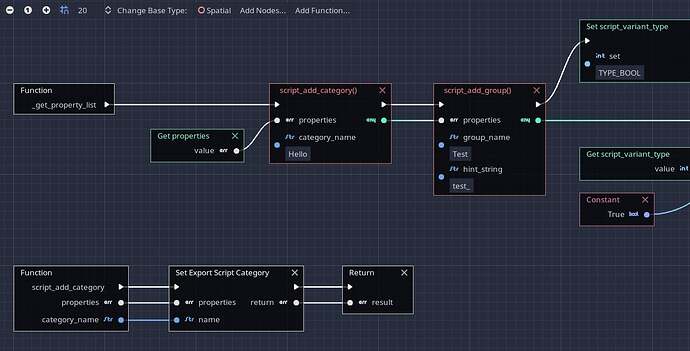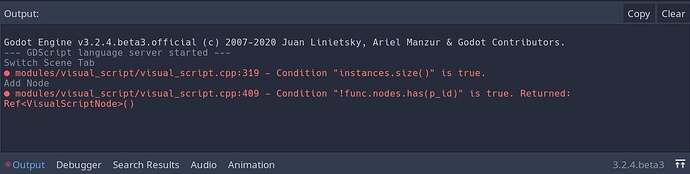| Attention | Topic was automatically imported from the old Question2Answer platform. | |
| Asked By | Kreaninw |
According to the official docs, I should be able to add the script categories for the export variables with this example code:
func _get_property_list():
var properties = []
properties.append(
{
name = "Debug",
type = TYPE_NIL,
usage = PROPERTY_USAGE_CATEGORY | PROPERTY_USAGE_SCRIPT_VARIABLE
}
)
return properties
And the script groups with this example code:
func _get_property_list():
var properties = []
properties.append(
{
name = "Rotate",
type = TYPE_NIL,
hint_string = "rotate_",
usage = PROPERTY_USAGE_GROUP | PROPERTY_USAGE_SCRIPT_VARIABLE
}
)
return properties
However, it doesn’t seem to work for me. No matter what I tried, no category or group showed up in the inspector tab at all.
Here is my reproduction project file.
I’m not sure whether this is a bug. Sometimes, I got this error and I can’t add any node to the Visual Script’s editor at all unless I restart the engine:
I can report a bug but I want to make sure first that it’s not my fault. I am rather new to Godot. Please help. Thanks.
I have reported a bug regarding this issue in #44152.
Kreaninw | 2020-12-07 00:32