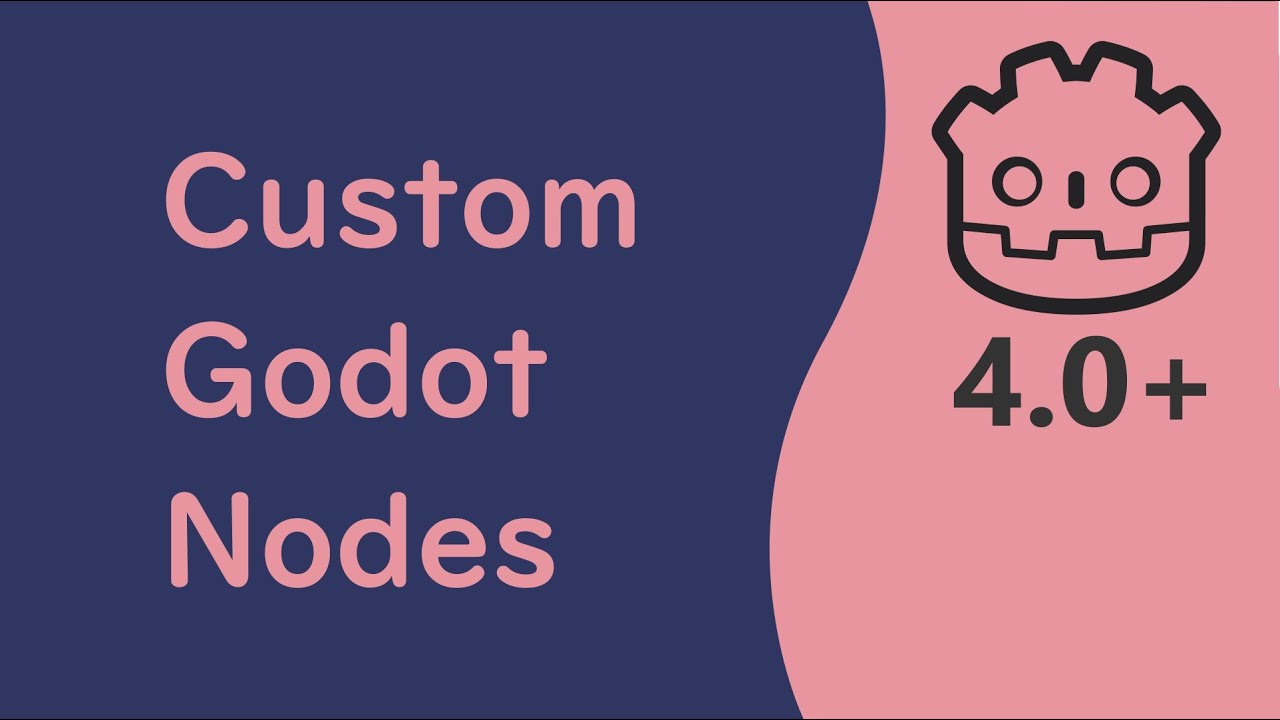Hi folks! I’ve tried my hand at creating a YT tutorial for Godot. My review? It’s hard! Looking forward to your feedback:
To keep the video on point, use the simplest example possible to illustrate the lesson.
Just because you keep using the term “node” over and over again doesn’t mean that you’re explaining anything. I’m fairly new to Godot and was VERY confused over nodes in the beginning. This sort of video would have confused me more.
- Explain what a Node is.
- Explain the different between non-custom vs custom nodes.
- Add the nodes and customize them.
Showing the desired end game in the beginning is fine, but there’s a LOT going on in your bomb scene to throw it all out in shotgun form like that. I’m working on my game and getting functionality going but haven’t gotten into animations, timers, or sound. By 1:03, I was lost.
I agree. Teaching is HARD. I’ve taught 6 drivers how to drive. 4 of my own kids (2 more soon) to drive a car as well as being on a teaching staff to teach drivers how to drive a semi. (I’ve driven semis for 18 years.) There are so many things we do intuitively based on years of experience that it’s easy to forget that someone new who needs your lesson doesn’t have that level of intuition or experience to draw on.
Thanks for the feedback @tesfalcon! I admit that you might not be the target audience for the video.
As far as I’m aware, there are a fair number of videos already explaining Godot step-by-step (think, like, the 11-hour all-in-one tutorials). While these kind of videos are really important, they’re not the kind of video I want to make. My inspiration is tending more towards something like Ian Huberts short form videosS: https://www.youtube.com/watch?v=58lc8sLpJzY
Really, I’m just trying to create the content that I wish I had seen when I first started creating things in Godot. I will do some thinking about how I can make my future videos more accessible though. If you want to check out my next video, you can do so here: https://www.youtube.com/watch?v=58lc8sLpJzY
Thanks! I will definitely do a video about Tool Scripts in the future.
This is actually my day job: Creating in-house tooling and gameplay systems in Unreal Engine! I want to do a lot more personal learning about tools/editor plugins in Godot before I commit to any videos though, since I don’t want to mislead anyone.
I have a few editor plugins in the work though. A ‘Generic Graph’ implementation inspired by jinyuliao (unreal engine thing), and a plugin called ‘hoist’, which is a funky little utility for exposing exported children vars in instanced scenes.
I will take all these learning and make some videos about them, once I’m more comfortable.
Then you need to clarify and segment your audience EARLY on. As a new Godot user, I do search for teaching vids on YT. A video like yours would pique my interest. “Custom Nodes? What’s that?”
If you clarified who you were talking to up front, I might bow out.
An 11-hr video? I’m NOT watching that.
As an experienced programmer and designer, your challenge is knowing how to take someone who doesn’t know what you know and getting them to know what you know. There are lots of awesome people in various professions who are LOUSY teachers of those same professions. Just because you know doesn’t mean that you know how to teach.
- Both links point to the same video. The first was supposed to point to Ian Hubert, and the 2nd to you. So either they’re both you, or they’re both Ian.
- I don’t do 3D so it’s both over my head, and I don’t care.
First off, loved it! Gonna subscribe.
One constructive criticism: pleeeease make a github repo and link to the project in it. A bonus would be if the readme had instructions for newbs on how to get it. Can you get it in official assets? so learners can just download straight from the editor?
Ideas for natural follow-ups:
Show how @tool scripts can be used to make things active in the editor.
Show how assets can remain shared and nodes can affect each other by modifying them. Show how to get around that if necessary.
Show how a custom node could be packaged as an addon.
Sorry. Ian Huber has a “Lazy Tutorials” series. Here is the example I intended to link: https://www.youtube.com/watch?v=58lc8sLpJzY
Naturally my video is much slower paced and less frantic, but the inspiration is there. The idea is that instead of talking through every line of the code, you instead give a 100" view of the topic.
Yes, I will do this going forward (and retroactively for the two videos I’ve already released). Thanks for the idea.
Thank you.
It is so helpful. Otherwise, it is pause copy pause copy…
Make sure you advertise the channel in the repo and link back to the vid so they feed each other.
Sure of course, will do. Might even make a little static website. I also want to make sure I have a place to put corrections/bonus notes.
Here are the video notes: godot-yt-reference/custom-godot-nodes-using-gdscript at main · SirLich/godot-yt-reference · GitHub
Perfect dude, I love it.
I know you got some push back on how quick it was, but I appreciated the to the point pacing.
Maybe in your video description you can link to some solid Godot intros. Then mention in your video that you assume the viewer has some Godot experience, if this is too fast check the “beginner tutorials” in the description. (Maybe with those overlay comments I see added post production in some yt vids)
Purposely just call it a generic “beginner tutorial” so you can swap it with more relevant tutorials as desired. Then, if you ever make your own beginner series, you cam edit the description to point to your own.
hello sirlich hope you are good. i am a python developer. I have good python developer skills . I saw your youtube tutorial.Great work on your YT tutorial for Godot. Your honesty about finding it challenging is relevant Consider complex sections for clarity. It is a promising resource for learners. Keep it up. doing great work