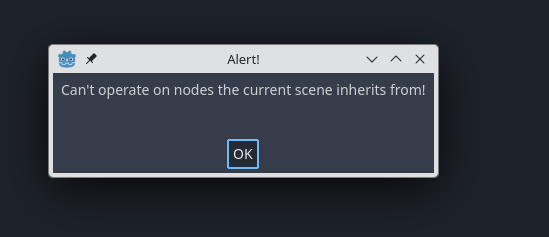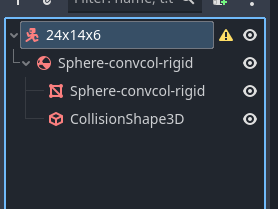Godot Version
Godot v4.2.1.stable unknown - Manjaro Linux #1 SMP PREEMPT_DYNAMIC Thu Apr 4 20:32:38 UTC 2024 - X11 - Vulkan (Forward+) - dedicated NVIDIA GeForce RTX 4070 Ti SUPER (nvidia) - Intel(R) Core™ i7-14700KF (28 Threads)
Question
Hi.
Can you please help me and tell how i can import from blender to gogot but to create CharacterBody3D instead of RigidBody3D .
May be exist some kind of undocumented blender object suffix like " -rigid" or “wheel” but for CharacterBody3D.
If i attempt to do like you suggest i get message like on screenshot
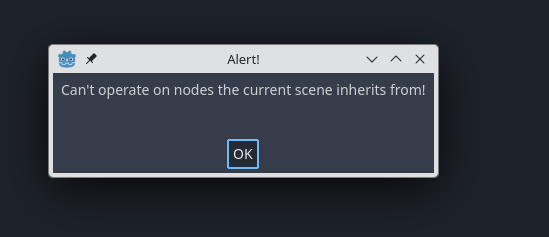
if i do it on root node i get following result but i presume it is not right because look like very ugly:
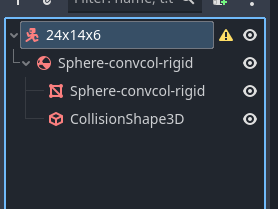
PS:
I found a solution thanks.
Godot fail to change types untill you save to new tscn file .
So need to :
- Import glb
- go to inherited scene and choose New Inherited scene
- after it need to save new scene as separate tscn
- remove added scene from root and add new created tscn to root
- after it is possible to change Node type in branched scene